We’ve modernized a lot of what we do, so why are we still letting golden images and asset tagging hold us back? With the push into cloud-first for infrastructure, many organisations have forgotten to prioritize the cloud-first approach to devices.
What's Autopilot?
Device management is cumbersome – refresh cycles, coffee spills and bags left in taxis. We’ve seen it all (someone here at Inde needs to toilet train their cat), and yet despite being a business who leads technology transformations for clients, even we find it difficult to manage!
We’ve improved our setup using Autopilot, so we don’t spend our valuable time managing golden images, configuring, and testing setups for the latest chipset release, or putting physical asset tags on devices.
With Windows Autopilot, you can automatically set up and pre-configure new devices, getting them ready for your staff without ever seeing or touching the device.
Autopilot is a way of making device management easier, especially for organizations with hundreds, or thousands of devices that need configuration. Instead of having to create a new profile for each individual device, you can use Autopilot to automatically onboard devices and defines profiles based on user information already in Azure AD.
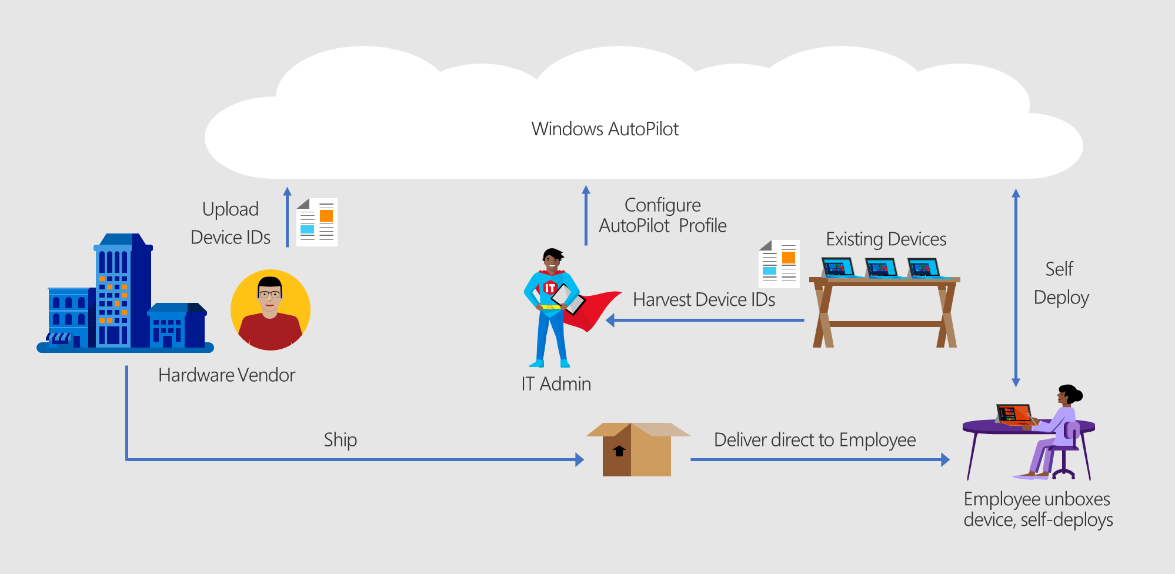
Steps for an Autopilot world:
- Select the right licensing for your need. This website is fantastic for understanding what is in each bundle.
- Configure your environment for Autopilot – this one is a bit open ended, so you’d need to chat with one of our in-house experts.
- Add optional software packages to your Enterprise Apps so users can self-download apps they require.
2 - Order your device:
Recommended: Inde can help you get low bloat-ware software images installed before the device is shipped, or buy special SKUs - for instance on Microsoft devices (Surface Signature Image) or HP (HP Corporate-Ready image) and other vendors.
3 - Inde deliver’s the device direct to the user’s site!
Your team never touch the device, but it’s secure, visible, managed by your Intune environment, asset tagged and compliant with your business standards.
Easy.
So as a client of Inde, what do we offer you to make this easier?
You send Inde a purchase order for your new devices + a list of users those devices are going to + a group tag if you use these in Intune.
Inde then use the list of users to gather their info and to ensure the device goes to the correct site.
The end user unboxes their new device, selects the keyboard language, connects it to Wi-Fi and then is welcomed and prompted to sign-in to their business login
The device automatically streams down the apps based on that user’s profile, and is ready before the morning’s induction meetings!
FAQs:
What about when someone leaves?
Easy – issue a wipe command from Intune directly and if the device has internet access it will be wiped. It will stay in Intune, ready to be deployed for the next user in the usual autopilot process.
Our CEO is overseas, lost their device in a taxi and urgently needs a new device, help!
This one isn’t quite as easy. If a staff member goes and purchases a new device from a store directly, we have to gather the device's hardware hash. Either of the options to retrieve the hash take quite a bit of time and effort.
As an alternative, a Windows 365 Cloud PC could help in the interim while ensuring your information stays secure, yet your staff stay productive.
Fortunately, as you'll have BitLocker setup as part of your Autopilot deployment, your data is safe on the encrypted hard drive within the laptop.
And if we want spares (because supply-chain, am I right?)
The best result is for the Inde Procurement team to be empowered by your team to select the best device based on a minimum spec you provide, considering available stock options and urgency of the order.If you have a fixed SKU that you require – order a few extra devices, and ship them to your main site, distribution site or store them in an Inde distribution site – they’re pre-configured and ready to go as per usual, but you hold them until they’re needed.
If you want a truly embedded partnership, we can also have a local distributor hold stock for you ready to go. Inde can facilitate this across Australia and New Zealand already, so you get the guarantee of gear where you need it when you need it!
Okay but all these improvements are going to cost me something?
Sure – we need to configure your environment which will require some professional services, but after that there is just your usual device replacement costs + a small cost per device for asset tagging and/white glove OS installs.We can also organise a ‘price per seat’ arrangement where Inde will pick the best gear based on availability.
Want to learn more? Chat with our team to get device provisioning working more efficiently in your business.

COMMENTS